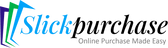Frequently Asked Questions
The Omega Accessory Cable is designed for connecting a LINKR-LT1 and an OLMDBALL with RS Firmware, enabling proper communication between these devices.
This cable is specifically tailored for use with the LINKR-LT1 and OLMDBALL. Using it with other devices may not provide optimal performance.
Key features include compatibility with LINKR-LT1 and OLMDBALL, ensuring reliable connectivity and support for RS Firmware.
To connect, simply plug one end of the Omega Accessory Cable into the LINKR-LT1 and the other end into the OLMDBALL, ensuring that both devices are powered on.
RS Firmware refers to the specific software that allows devices to communicate effectively. It is crucial for ensuring compatibility and functionality between the LINKR-LT1 and OLMDBALL.
No, the Omega Accessory Cable is not designed for charging; it is intended solely for data and signal transmission between the LINKR-LT1 and OLMDBALL.
If the connection does not work, check that both devices are powered on, ensure the cable is securely connected, and verify that both devices are compatible and running the appropriate RS Firmware.
Warranty details may vary by retailer. It's best to check with the seller for specific warranty information regarding the Omega Accessory Cable.
While the cable can be used in various environments, it is recommended to keep it in a dry, indoor setting to avoid damage from exposure to the elements.
The specific material details are not provided; however, it is designed to be durable for reliable performance in connecting devices.















![TSLDRV 2025 Upgrade Sunshade Roof for Tesla Model 3 Highland 2024 2025 [No-Gap/Sag-Free] Heat Insulation Glass Roof Sunshade Sun](http://slickpurchase.com/cdn/shop/files/71_apuj6qqL_{width}x.jpg?v=1754669923)
![TSLDRV 2025 Upgrade Sunshade Roof for Tesla Model 3 Highland 2024 2025 [No-Gap/Sag-Free] Heat Insulation Glass Roof Sunshade Sun](http://slickpurchase.com/cdn/shop/files/71L4xNFZeLL_{width}x.jpg?v=1758972175)