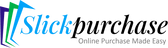Frequently Asked Questions
The AB1 ALT HP CLR LJ M451NW, 305A SD BLACK TONER typically yields approximately 2,200 pages based on standard coverage of 5% per page.
The 305A SD BLACK TONER is specifically designed for use with the HP LaserJet Pro M451 series printers. Ensure compatibility with your printer model before purchasing.
To install the 305A toner cartridge, open the printer's front cover, remove the old toner cartridge, and insert the new one firmly until it clicks into place. Close the front cover after installation.
The 305A SD BLACK TONER offers high-quality prints with sharp text and graphics, reliable performance, and is designed for easy installation and use.
Store the toner cartridge in a cool, dry place, away from direct sunlight and extreme temperatures, to ensure optimal performance and shelf life.
Yes, most retailers have a return policy for defective products. Check the specific return policy of the retailer from which you purchased the toner cartridge.
If the toner cartridge is leaking, stop using it immediately and contact the retailer or manufacturer for guidance on how to resolve the issue.
Using a compatible toner may vary in print quality and performance compared to original HP toner cartridges. It's advisable to use the recommended toner for optimal results.
Many retailers and manufacturers offer recycling programs for used toner cartridges. Check with your local recycling program or the manufacturer for specific instructions.
The warranty period for the 305A SD BLACK TONER typically aligns with the manufacturer's policy, which usually covers defects in materials and workmanship for a limited time.