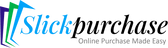Frequently Asked Questions
The Depot International LJ 2300 3500 3550 3700 Aftermarket Tray 2 Separation Pad is a replacement part designed for HP LaserJet printers, specifically for models 2300, 3500, 3550, and 3700. It helps ensure proper paper feeding and minimizes paper jams.
Yes, this separation pad is specifically compatible with HP LaserJet printer models LJ 2300, 3500, 3550, and 3700.
To install the Tray 2 Separation Pad, first, turn off your printer and disconnect it from the power source. Remove the tray, locate the old separation pad, and carefully remove it. Insert the new pad in its place, ensuring it is securely fitted, then reassemble the tray and reconnect the printer.
Aftermarket separation pads, like this one, are often more cost-effective while providing similar functionality as OEM parts. They can help maintain printer performance and extend the lifespan of your device by ensuring proper paper handling.
It is recommended to replace the separation pad every 50,000 to 100,000 pages or when you notice an increase in paper jams or feeding issues.
The material specifics for this aftermarket separation pad are not disclosed, but it is designed to effectively grip paper and ensure consistent feeding in your printer.
Using aftermarket parts typically does not void your printer warranty, but it’s best to check the warranty terms of your specific printer model or consult with the manufacturer.
The Depot International LJ 2300 3500 3550 3700 Aftermarket Tray 2 Separation Pad can be purchased from various online retailers, including e-commerce platforms that specialize in printer parts.
To ensure the longevity of the separation pad, regularly maintain your printer by cleaning it, using high-quality paper, and following the manufacturer's guidelines for usage.
If your printer continues to jam after replacing the separation pad, check for other issues such as worn rollers, improper paper loading, or foreign objects in the printer. You may also need to consult a technician for further assistance.