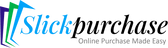Frequently Asked Questions
The DPI HP 1160/1320/2400 Tray 2 Separation Pad Assembly is an aftermarket part designed to ensure smooth paper feeding in compatible printers, specifically for models like the HP LJ 1160, 1320, 2410, 2420, 2430, 3390, 3392, M2727, P2014, and P2015.
To install the separation pad assembly, first turn off the printer and unplug it. Remove the paper tray, locate the old separation pad, and carefully pull it out. Insert the new separation pad into its designated slot, ensuring it is seated properly before reassembling the printer.
Aftermarket separation pads, like the DPI model, can provide cost savings while maintaining functionality. They are designed to meet or exceed OEM specifications, helping to ensure reliable paper feeding and reducing the likelihood of jams.
Yes, the DPI HP 1160/1320/2400 Tray 2 Separation Pad Assembly is compatible with various printer models, including HP LJ 1160, 1320, 2410, 2420, 2430, 3390, 3392, M2727, P2014, and P2015.
If your printer continues to jam after replacing the separation pad, check for any other issues such as paper quality, debris in the paper path, or worn rollers. Ensure that the paper tray is loaded correctly and that you're using the recommended paper type.
It is advisable to replace the separation pad every 50,000 pages or as needed, depending on your printing volume and the frequency of paper jams. Regular maintenance can help prolong the life of your printer.
The specific material of the DPI HP 1160/1320/2400 separation pad is not listed, but it is designed to provide effective friction and durability to ensure proper paper feeding.
Return policies may vary by seller. It's best to check with the retailer from whom you purchased the separation pad regarding their return policy, especially if it does not fit your printer model.
Typically, aftermarket separation pads like this one do not include detailed installation instructions. However, basic installation steps are usually outlined on the product page or can be found in online resources.
Using aftermarket parts may void your printer's warranty, depending on the manufacturer's policies. It is recommended to check your warranty terms or consult with the manufacturer if you have concerns.