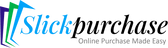Frequently Asked Questions
The Transcend PCMCIA Ata Adapter converts a CompactFlash Card into a standard PCMCIA card format, allowing you to use CF cards in devices that only support PCMCIA.
This adapter is fully compatible with Type I CompactFlash cards, ensuring a wide range of compatibility with various CF card brands.
The adapter is compatible with Microsoft Windows 7, 8, 10, Mac OS X 10.0 or later, and Linux Kernel 2.6.30 or later.
Yes, the adapter facilitates fast read and write speeds to a CompactFlash card via any PC card slot, making data transfer efficient.
To install the adapter, simply insert it into an available PCMCIA slot on your device and then insert your CompactFlash card into the adapter.
The adapter typically follows standard PCMCIA dimensions, but specific size details can be found in the product specifications.
No additional drivers or software are required for the Transcend PCMCIA Ata Adapter; it is designed for plug-and-play functionality.
Transcend typically offers a warranty for their products; please check the product packaging or the manufacturer's website for warranty details.
If the adapter is not recognized, ensure it is properly inserted into the PCMCIA slot, check for compatibility with your CompactFlash card, and verify that your device's operating system is supported.
As long as the device has a compatible PCMCIA slot and supports the required operating systems, the adapter can be used with most laptops and desktops.